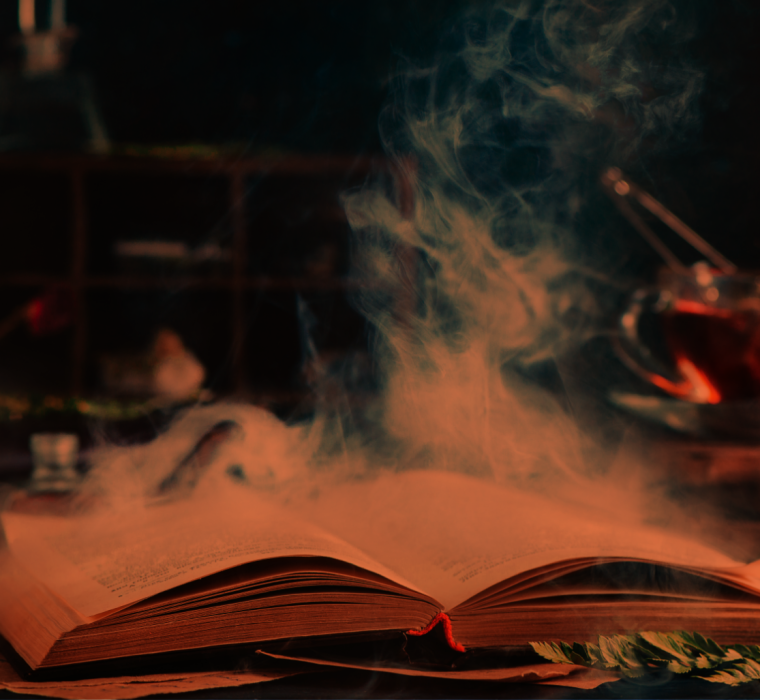Animations in online learning can add great value.
Animations allow you to convey information in an attractive, visual way.
But there are also a lot of prejudices attached to them.
They are too childish for the target audience.
They are complex to make.
And above all, they are very expensive.
What is true about this?
When do you use animations in online learning?
And how do you do it the right way?
In this blog I list it for you.
What is your first association with the word “animation”? Probably something like Disney, Pixar, Looney Tunes, The Simpsons or anything else related to (traditional) cartoons or series. Logical. But with the advent of the digital world, the term “animation” or “animation video” has become a lot broader. Therefore, nowadays people often speak of a digital animation. But what exactly is it? By a (digital) animation we mean videos in which characters and objects move thanks to the use of computer software. And that can come in many shapes and sizes.
Why animations in online learning?
When we develop a digital learning solution, we use a variety of media forms. Text, video, audio clips and thus (digital) animation. When do we choose which media form? That depends entirely on the (learning) goal and which form best suits it. Animations are for example suitable to:
- explain abstract or complex information clearly.
- Present (work) processes in a structured manner.
- Promote a product or service in an appealing way.
- visualize cause-and-effect.
- make connections understandable.
Animations can thus play an important role in clarifying abstract or complex content. A case of “a picture says more than a thousand words. In these cases, animations are presented as video. With a play and pause button, a voice-over, subtitles and other typical video features.
Making learning an experience
But there is another important reason to apply animation technology: experience! The success of an online learning solution largely depends on motivation. You want to be enticed to get started with the learning product. You want to be surprised. And the learning solution will hopefully leave such an impression that you will not easily forget it. You might even talk about it later at the coffee machine. Simply because the learning solution was a truly special experience. Experience shows that animations contribute significantly to this experience. We use animations not only in video form, but also, for example, to bring backgrounds, interactions or feedback screens to life. This makes learning a special experience, where content and visual character reinforce each other. Take a look at this example where we used animations and sounds to take the design of the learning solution to a higher level:
How do we create animations as (part of a) learning solution?
Animating can be done in many different ways. You can make it as big and as complex as you want. And therefore automatically as expensive as you want. The prejudices I mentioned in the introduction really are prejudices. There are many knobs to turn to make an animation fit your needs and (financial) possibilities. I will show it by explaining a number of different animation styles, including the pros and cons for each type of animation.
- Pre-programmed
By using pre-programmed characters, movements and environments, we can deliver (a series of) animations relatively cheaply and within a short time. This variant offers less room for customization, but we can take the corporate identity into account as much as possible in the storyboard phase.
- Custom design
Our custom animations are developed in-house by designers and animators. Based on a script that the consultant develops in consultation with the client, we draw a storyboard completely in line with the corporate identity of your company. We can design the animation according to your wishes. Think of adding a voice-over, subtitles, background music, translations and you name it.
- Isometric
To give our animations an extra dimension, we can use an isometric drawing style. This involves looking obliquely at the objects in the drawings, creating an extra sense of depth. With an isometric style, you are assured of a premium look for your animation video. With isometric animation, you can clarify information down to the smallest detail. However, this form of animation does require a greater time investment than the two examples I mentioned above.
- Interactive animation
You can even turn an animation into a complete learning solution, by turning it into an interactive video. This way you combine the power of interactive learning with the advantages of animation. We can make this animation clickable in any way imaginable. Let your participants make their own decisions about the further course of a story, give them the opportunity to ask questions while watching the video, implement in-depth elements within the video and much more. In this way, we can turn any video into an interactive story. Try our interactive animation demo to get a better idea of this type of product.