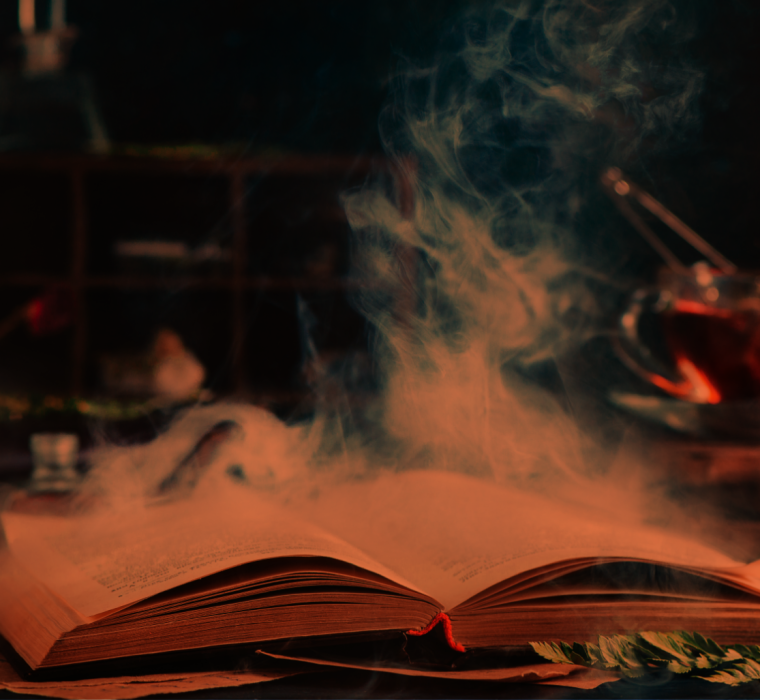“A man doesn’t know what he’s missing until she’s not there,” De Dijk once sang. It could easily have been about a component of a digital learning solution that should not be underestimated: the sense of action. Something that at first glance seems futile, but in practice has a huge impact. In this blog, I will show you how you, as an educational developer, can significantly improve the usability of an e-learning or other learning solution with that one action sentence.
The action sentence: what exactly is it?
An action sentence is a short phrase that explains what action is expected of a user on a specific page of a learning solution. The action sentence answers the question, “What should I do here? Often the action sentence is accompanied by an instructional sentence: a sentence that explains as precisely as possible the way you perform that action. So the instruction sentence answers the question, “how do I do this? An example:
- Action sentence:
Answer the question below. - Instruction sentence:
Select one or more answers and click ‘Submit Answer’.
You may be thinking now: well, if that action sentence and instruction sentence had not been there, a user would have understood quite well that he or she had to answer the question. The question is just on the screen, isn’t it? Sure, it would have been fine, no doubt. But it would have required more brainpower from the participant. Very exaggerated, this would have been the process:
- Note that there is a question on the page.
- Determine that you will have to answer that question in order to move forward.
- Asking yourself if one answer is right or if several answers could be right.
- Doubt that you can safely select an answer option without immediately submitting your answer definitively.
- Figuring out exactly where to click to submit your answer.
This thought process is, of course, lightning fast: a matter of seconds, ten or so at most if you are less experienced with online learning. But if you have to deal with it on every page, it quickly adds up. All the brainpower spent on understanding how a work form in an e-learning works technically. Brainpower that someone can no longer spend on what really matters: the learning content.
Then suddenly an action sentence (supplemented by instructional sentence) makes a world of difference. Take the aforementioned example and you know right away: I have to answer a question, there can be several correct answers AND I have to click the ‘Submit Answer’ button to check my answers. The power of the action sentence. And then a multiple-choice question is still a simple example, in more complex forms of work it is completely valuable.

Why an action sentence increases usability
An action sentence is an example of UX writing (or: UX writing). This is part of UX design, the field that focuses on optimizing the user experience when using a product or service, in our case an online learning solution. UX writing specifically involves using short texts to enhance this user experience. Short texts guide someone when using a digital product. You come across those little texts everywhere, including in digital learning solutions. For example, the text you see on a clickable button (‘Submit Answer’, ‘Next’, ‘Back’), navigational explanations or placeholder texts in an open entry field. And so also in the form of action and instructional phrases.
As an educational developer, you probably devise all kinds of work formats that make learning varied, motivating and interactive. In doing so, you want users to quickly understand how to interact with the varied work forms. How do you flip a flip card? How do you drag and drop answers in a drag-and-drop? How do you look around in a 360° photo? All kinds of times when you can provide textual guidance and maybe even MUST provide it. As a service to the user, but mostly to keep that cognitive load under control.
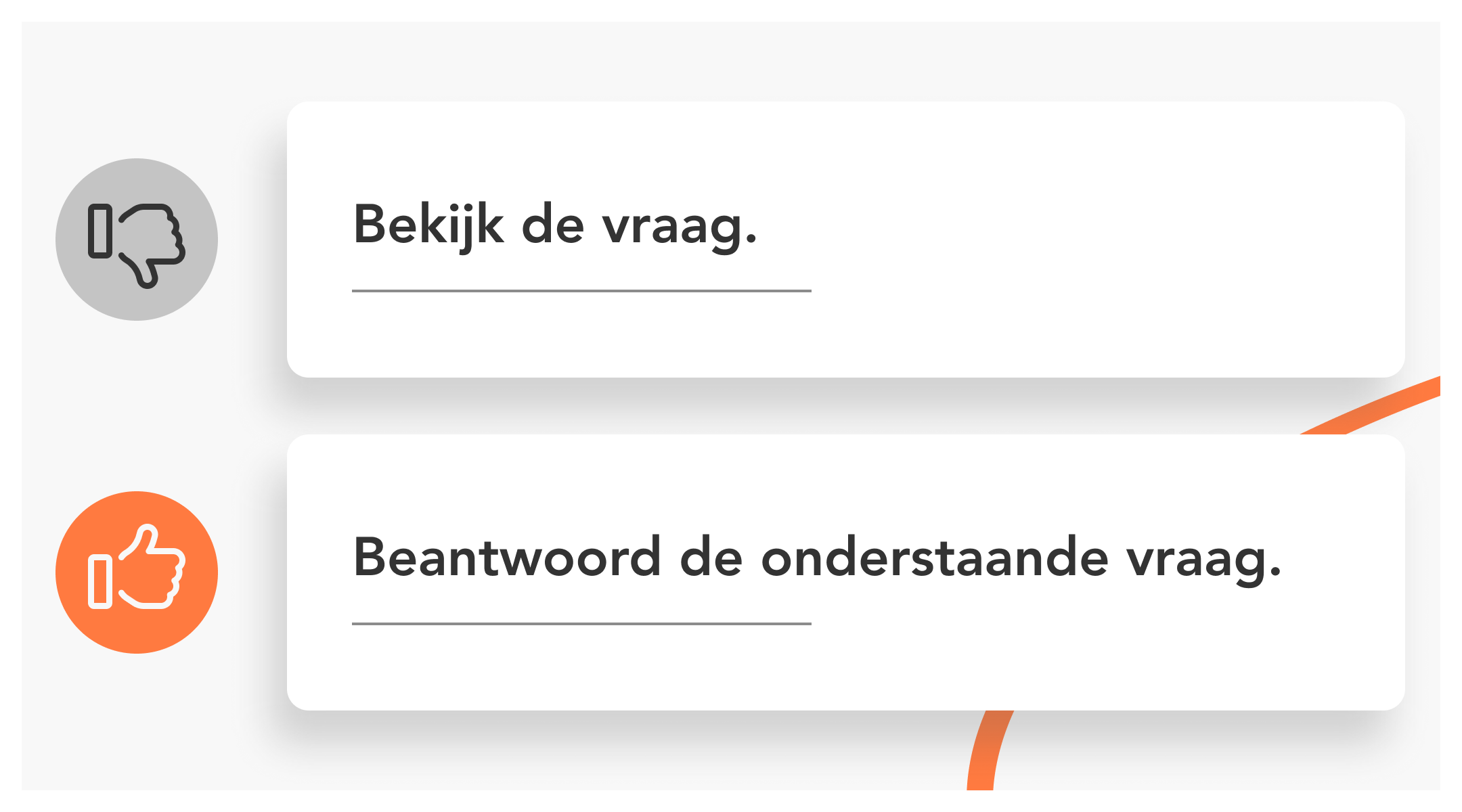
Formulate action sentences: first the “what”…
When developing a digital learning solution, you will need to think carefully about how you formulate these action phrases and instructional phrases. You need to be as specific and clear as possible. ‘Read the question’ indicates the presence of a question, but ‘read’ is not the only thing you expect the user to do. ‘Answer the question’ is already better with that. There is a question somewhere and the user has to answer that question. But what question exactly? That could be a bit more concrete. ‘Answer the question below’. Got it! There is a question, the user has to answer it and the question is below this action sentence. Short, clear and concrete.
…And then the “how
But then you’re not there yet. After all, as a user, you now know WHAT to do, but not HOW. “Answer the question below” you can, in theory, perform verbally. If you scream out loud “it’s A,” as a user you have simply fulfilled the assignment. Still, it’s not what you want exactly. You will have to explain to the user exactly how you answer that question.
Thus, with a supporting instructional sentence. This should state all expected actions. That you should select an answer. Or multiple answers perhaps. And that you have to click the ‘Submit Answer’ button, for example, after selecting the answer. So then you get something like “Select one or more answers and click on ‘Submit Answer’.
Assuming patterns
The true UX fanatic might argue that there is still ambiguity. So how exactly do you select an answer? And shouldn’t you emphasize that “Submit Answer” is a button? According to the letter of the strictest UX laws, I’m sure it is. But to what extent you gain from that…. The instruction sentence “Left-click on one or more answers to select them and then left-click the orange ‘Submit Answer’ button in the lower right corner to definitively enter your answer and read the feedback for your answer” is very concrete, but it is such a long description that the user-friendliness is still far from it.
Moreover, you already know from your audience research how digitally savvy the target audience is. Certainly with people who have experience with e-learning, you can assume certain fixed patterns. For example, clicking on something means selecting the element. This is often the case in other e-learning, but also for example on websites and web shops. The fact that you have to use the left mouse button to click is an action that no one thinks about and can be omitted.
You can see that you could really think about your action and instruction phrases at the most detailed level, but have no fear: you don’t have to be so fanatical to still gain a lot. Most importantly, as an educational developer, you must realize that you are not only responsible for the content of a learning solution, but you can also actively contribute to a better user experience. Stay creative in your e-learning activities, but make sure that someone understands the action involved as quickly as possible. Think about your wording and test your action sentence with the target group (of course, a colleague, friend or family member is also allowed). With little effort, you can remove a lot of cognitive load.
Need an expert to help think about a user-friendly, interactive learning solution? Contact us using the contact form on this website. Click ‘Send a message’ below to open the contact form. Obvious action right?
Send a message