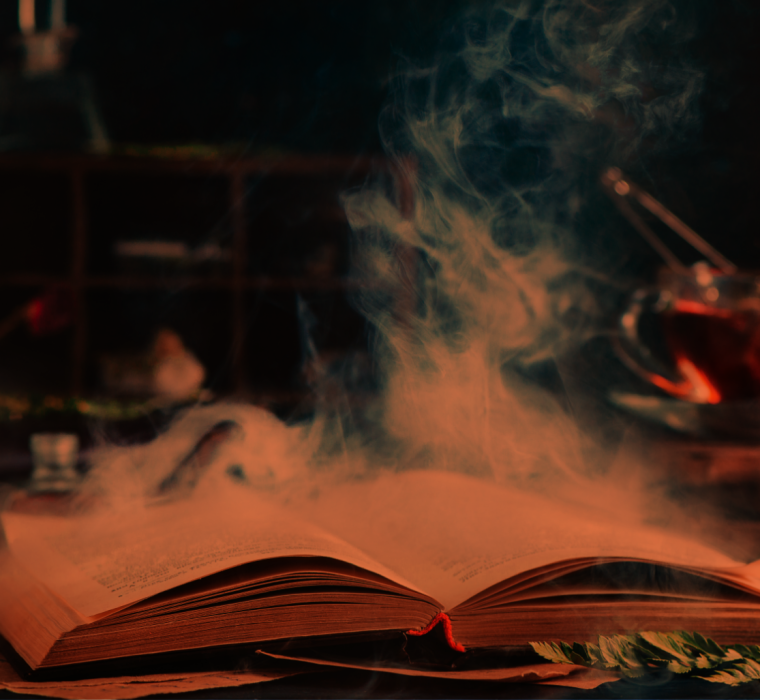Ha Dewi,
A lifetime of learning! Yes actually we do not do anything else… So in recent years I have also taught myself a new skill: the creation of an interactive pdf! For me, an undiscovered gem with enormous potential, which we are also increasingly using as a solution for our customer questions. Who knows, maybe I can persuade you to start using it too?
What makes a pdf interactive?
Almost everyone uses pdfs for reading or printing documents. But did you know that a pdf has many other possibilities? This is where the interactive element comes in. Fill-in fields or signature areas will also be familiar to most. But it doesn’t stop here. How about a clickable menu structure for easy navigation through the document? Adding a certifcate? Inserting an audio clip or fill-in-the-blank reflection questions into a pdf? Or providing information incrementally using a click-to-reveal. You can thus come up with various creative ways to convey the content to the reader in a structured way. A big advantage is that this allows the reader to navigate through the document in a different way. Because the reader has to actively click and the content comes in in phases, it feels less overwhelming. Moreover, the reader can control what he or she reads and only pay attention to the information that is relevant at that moment. An interactive PDF gives someone the chance to skip over information they already know, don’t need at that moment or is not applicable to his/her job.

When do you deploy an interactive pdf?
In fact, the possibilities of an interactive pdf are almost endless. What choices you make in this regard begins with determining the ultimate purpose of the document. Do you want the target group to learn content, look up information or use the document as preparation for a conversation? Because the purpose ultimately determines the form in which the reader goes through the document and what functionalities are desired. Should the document be read linearly (from top to bottom)? Or rather modular, where the reader can call up specific parts directly? Interactive PDFs can be an appropriate (learning) solution in all kinds of situations:
- Structured display of reports.
- Infographics
- Roadmaps of complicated projects or processes.
- Job Profiles.
- Corporate identity guides.
- Manuals.
For these applications it is useful because you can read through it linearly, while also having the ability to navigate directly to a section. Another example you can also use it well for is as preparation for an event or activity such as a talk. You can read the required information in advance, while you are reading you get questions in between. All answers given are collected at the end of the pdf and you get the opportunity to print out that collected information and take it with you to the interview. Thus, it helps you go into an interview prepared.

The possibilities of an interactive pdf
Because PDFs are universally accessible, you can open them on virtually any device. Plus, you can fully customize them to match your organization’s corporate identity. With functionalities such as fill-in fields, click-to-reveals, shortcuts, bookmarks and even Javascript, you can customize almost anything. Besides being easy to send Pdfs around yourself, they are also easy to integrate into a learning management system (LMS) or on an intranet. This makes it accessible to everyone. Speaking of accessibility, more and more companies are actively thinking about the accessibility of their learning products so as not to exclude employees. Especially with a pdf, this accessibility is relatively easy to set up. For example, by working with reading sequences or by attaching labels to text and design, the file becomes easier to use for those using assistive technologies, such as a screen reader. What about the cost? Developing interactive PDFs is time-efficient and therefore cost-effective. In fact, fewer steps are required in the creation process. Moreover, maintenance is easier and updates or new versions can be implemented quickly.